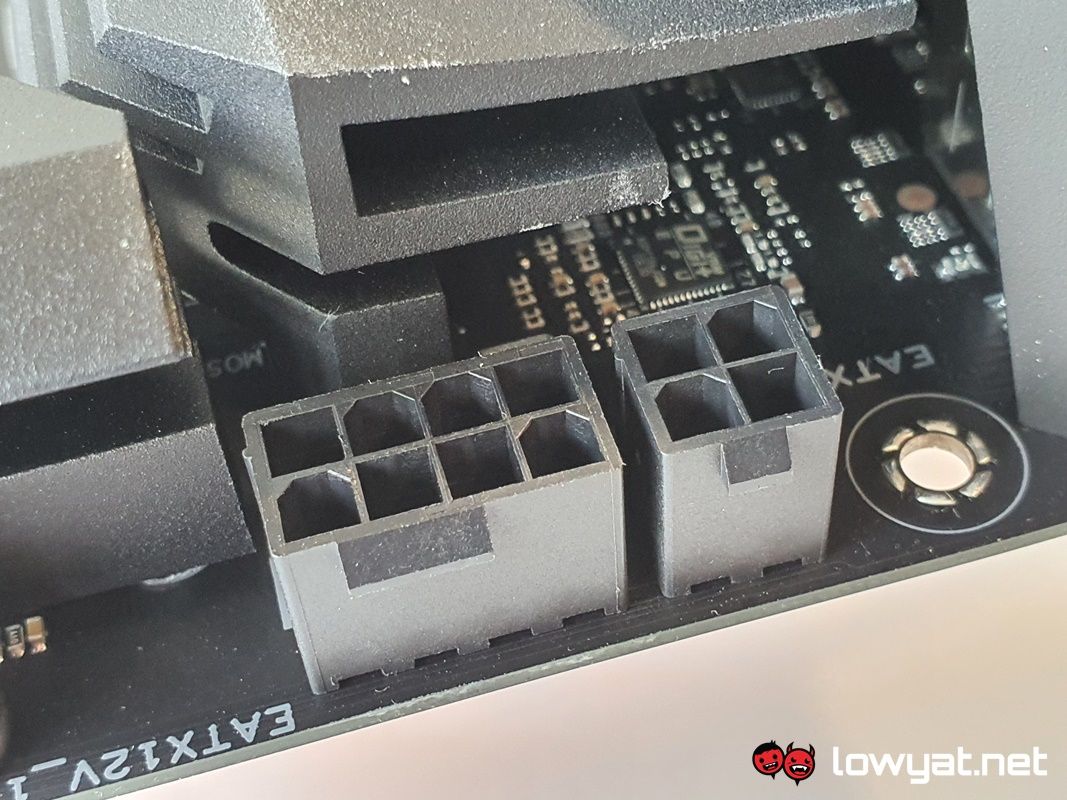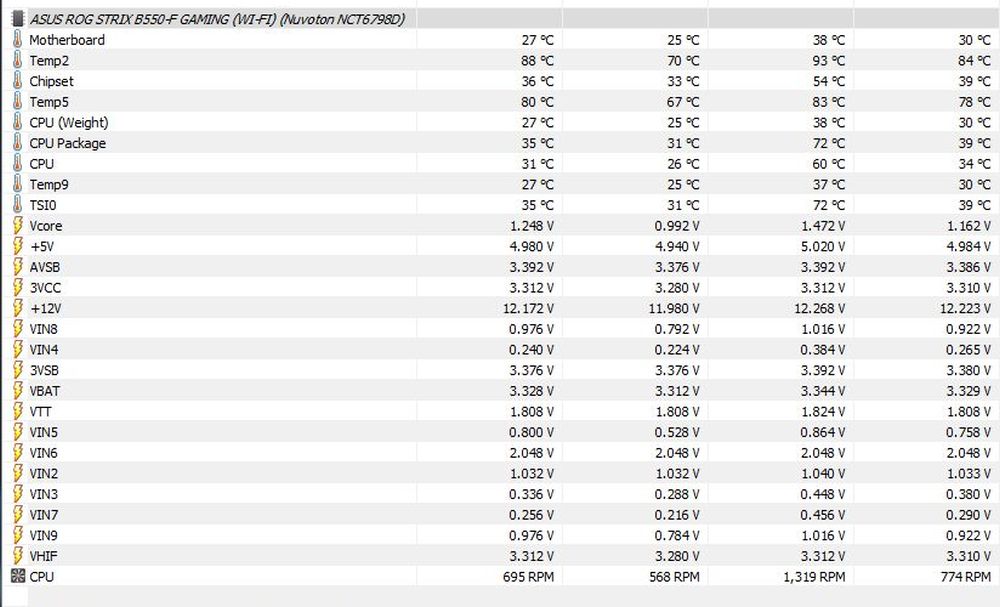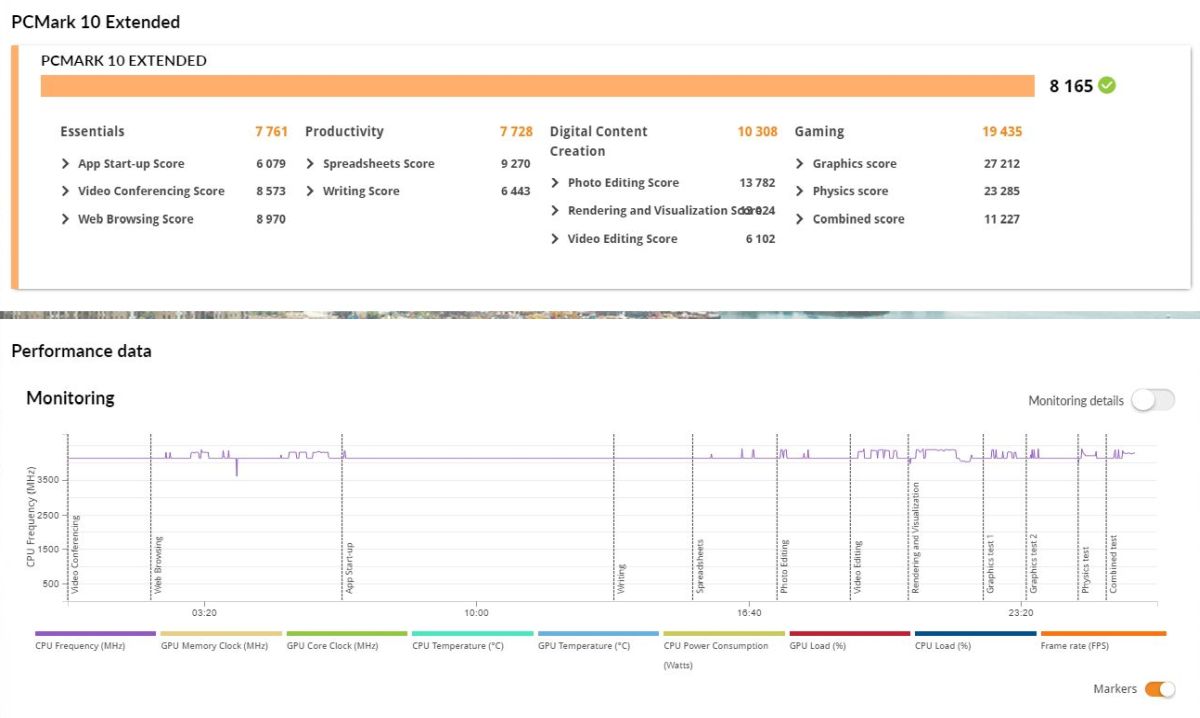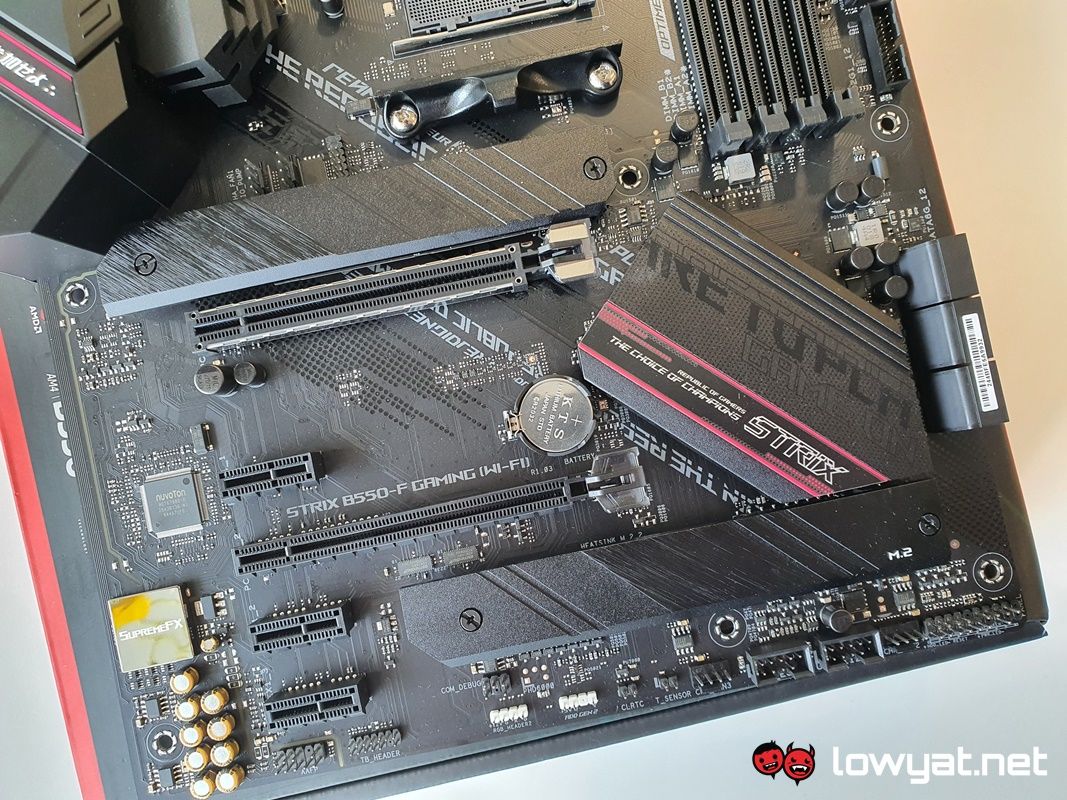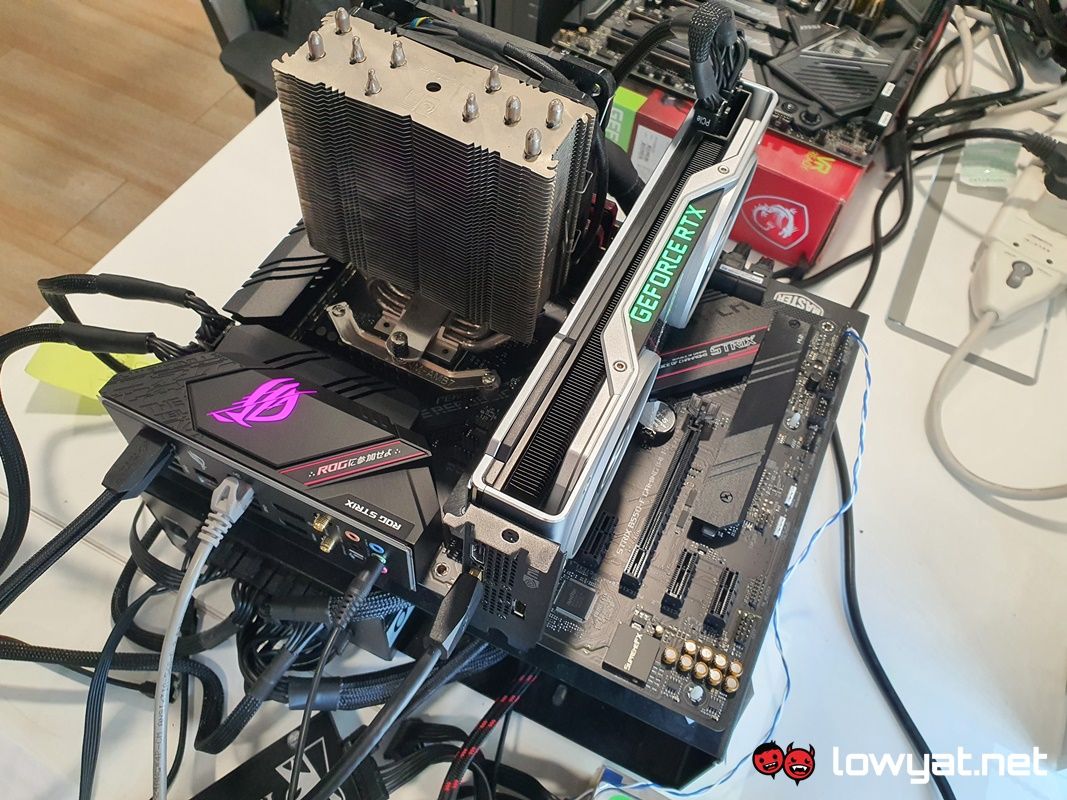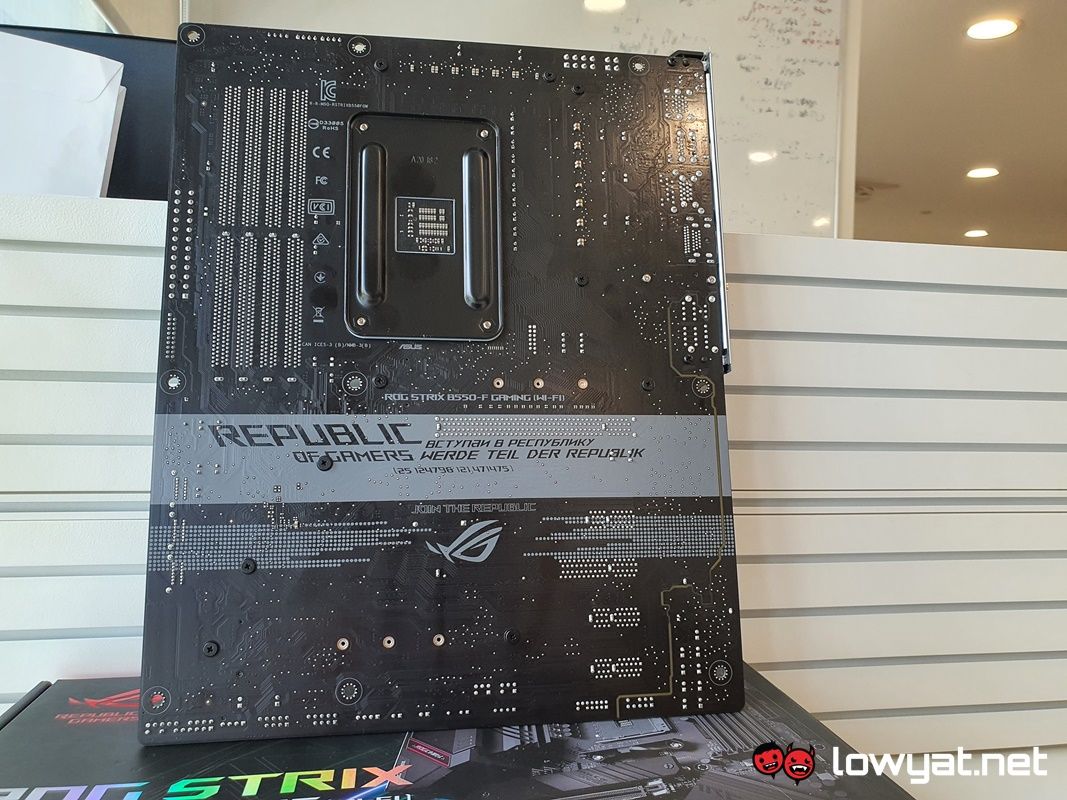This time around, we’ll be taking a look at the ASUS ROG Strix B550-F Gaming Wi-Fi, one of the brand’s motherboards that feature what I believe is simple, yet practical design.
What Is It?
So, to state the obvious once more, the ROG Strix B550-F Gaming Wi-Fi is one of several of ASUS’ gaming-grade motherboards designed for the mid-range market. To put it simply, the motherboard is designed to support AMD’s 3rd generation Ryzen CPUs. Of course, one of the main appeals of the B550 chipset is that, like its more premium X570 counterpart, the motherboard does come with limited support for the new PCIe 4.0 interface. I say limited, because while the new interface and speeds are available, the main connection between the CPU and chipset still uses a PCIe 3.0 bus. While both the GPU and SSD are connected directly to the CPU. That said, you do get in excess of 20 PCIe 4.0 lanes with the chipset, plus a 12+2 VRM power phase.
Is It Any Good?
If there’s one thing to be said about the ROG Strix B550-F Gaming Wi-Fi, I would think it is the overall design and engineering of the motherboard. The motherboard looks clean and relatively barebones, especially when compared to ASUS’ usual over-the-top additions and design quirks to its other motherboards. On that note, it’s nice to see that ASUS made sure accessibility to the two M.2 NVMe PCIe slots is unhindered and not hidden behind several layers of metal that would otherwise envelop the entire bottom half of the motherboard. On another unrelated note, the ROG Strix B550-F Gaming Wi-Fi also comes with dual 8-pin + 4-pin PCIe power connectors, indicating that overclocking is encouraged with this board.
Moving on, I also like how ASUS has kept RGB LEDs to a minimum on the board, simply relegating it to the ROG emblem that is located on top of its rear I/O, and makes it something. As an extra-added bonus and as implied in its name, the ROG Strix B550-F Gaming Wi-Fi ships out with an integrated Wi-Fi and Bluetooth module that supports Wi-Fi 6 and Bluetooth 5.1.
Its performance, for that matter, is what I have come to expect from a motherboard of this quality; over the course of my review, the ROG Strix B550-F Gaming Wi-Fi ran stable and with no issue. I paired it with an AMD Ryzen 7 3700X CPU – manually overclocked to 4.0GHz – and the average temperature of the board hovered around the 44°C mark, but did reach 56°C at certain points in the review process.
The Bad Stuff. Tell Me.
Naturally, the ROG Strix B550-F Gaming Wi-Fi isn’t without its own set of flaws, but to that end, it’s important to remember that, as a mid-range motherboard, there are obviously going to be some limitations. Firstly, there are only two full-sized PCIe x16 slots and three smaller PCIe x1 slots. Moreover, only one of the x16 slots is reinforced and supports the new PCIe 4.0 (via CPU), while the second one slot is PCIe 3.0 only (via chipset).
Likewise, the same configuration applies to the two NVMe M.2 slots on the motherboard, but all things considered, it’s pretty generous and quite frankly, if your intention is to run a pair of PCIe 4.0 SSDs in a RAID configuration. Then you shouldn’t even be looking at this motherboard in the first place. Also, the number of ports on the ROG Strix B550-F Gaming Wi-Fi’s rear I/O are a little bare. But to be fair, the number of USB 3.0 ports and greater do outnumber the number of USB 2.0 ports; on a side note, this is also the first B550 motherboard I’ve tested to date that comes with built-in DisplayPort 1.4 and HDMI 2.0b ports.
This is clearly to accommodate AMD’s APUs with integrated graphics, but at this point, the only compatible APUs are the CPU maker’s recently announced Ryzen 4000G series, but even then, those aren’t commercially available to the general consumer.
Should I Buy It?
As a mid-range AMD B550 motherboard, the ASUS ROG Strix B550-F Gaming Wi-Fi ticks off most of the boxes as a gaming-grade component. While it may look barebones compared to the majority of other motherboards, that same simple and clean aesthetic is also a major part of its charm. Of course, there’s also its asking price of RM1095; clearly, it’s a B550 motherboard that’s pricing leans more towards the premium side of things, but to be fair, it also isn’t the most expensive B550 motherboard on the market and you’re still getting the benefit of PCIe 4.0 and NVMe M.2 SSD support with it.
To that end, the ASUS ROG Strix B550-F Gaming Wi-Fi definitely warrants consideration if you’re planning on building a new mid-range, AMD-centric rig.