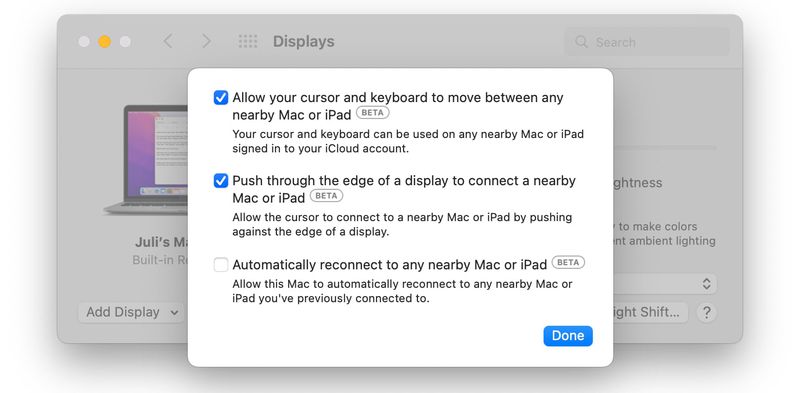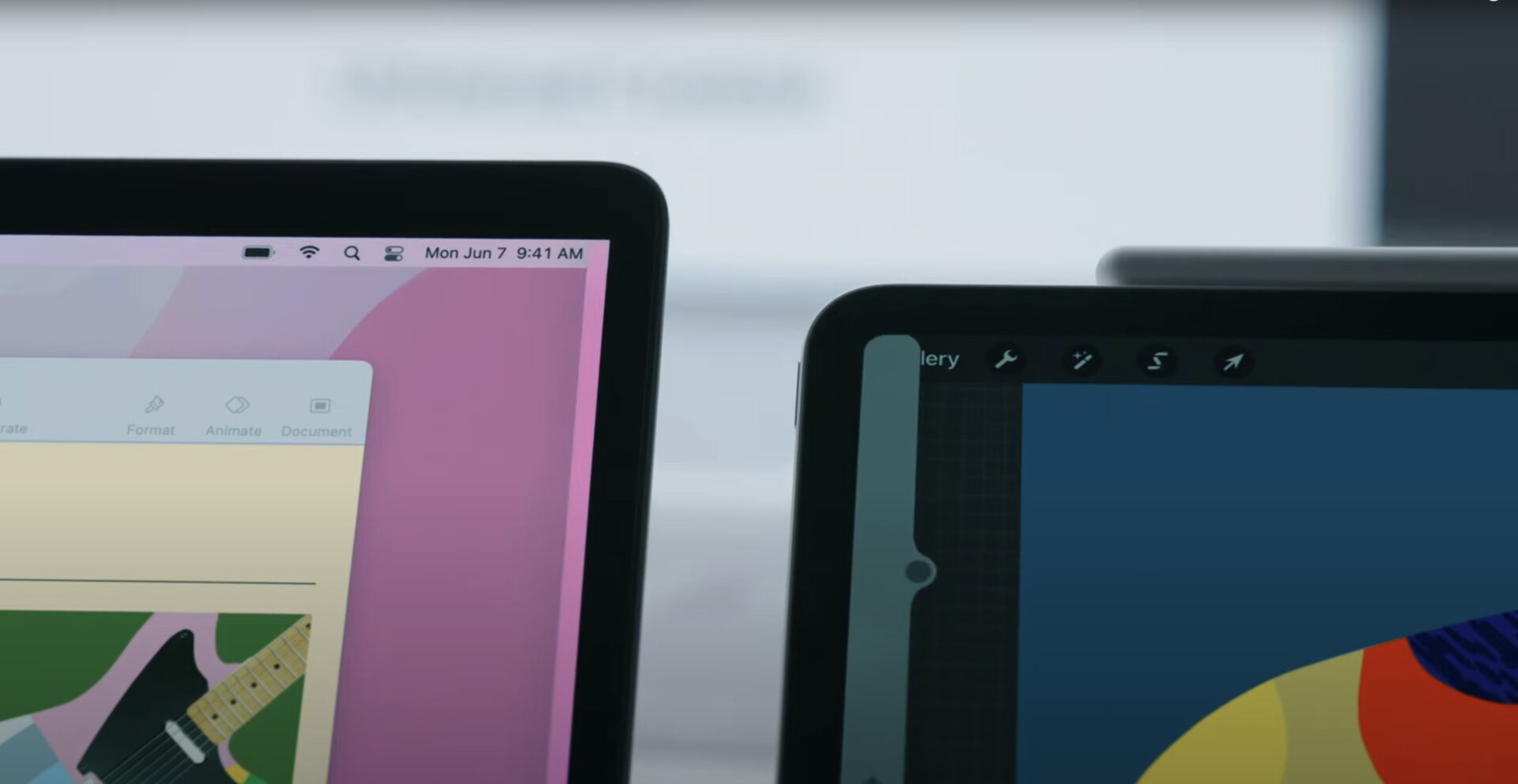Just in case you missed it, Universal Control allows multiple Macs and iPads to be controlled by a single cursor and keyboard seamlessly. Unlike Sidecar, which uses the iPad as a monitor extension, this feature lets you use each linked device independently. You can drag and drop files from any of the devices to each other using a cursor from any mouse or trackpad. The feature is enabled by default for those who have updated to the latest betas. To enable it manually, Mac users can find the setting under Displays > Advanced. On iPads, there is a new “Cursor and Keyboard (Beta)” option under the AirPlay & Handoff section of the settings. To use it, you just need to place any Mac or iPad tied with the same iCloud account close together and move the cursor to the edge of your Mac’s screen. If one of the connected devices goes to sleep, you will need to reconnect them by pushing the cursor through each time. You can also arrange the screens like you would with an external display so it doesn’t interfere with a Quick Note hot corner. Apple has not given a definitive answer on when Universal Control will be widely available, but its website has been updated with a “spring 2022” release date. Unless the company decides to backtrack and further delay it, we can expect to see the stable release of the feature when macOS Monterey 12.3 and iPadOS 15.4 officially launches. (Source: Apple press release)