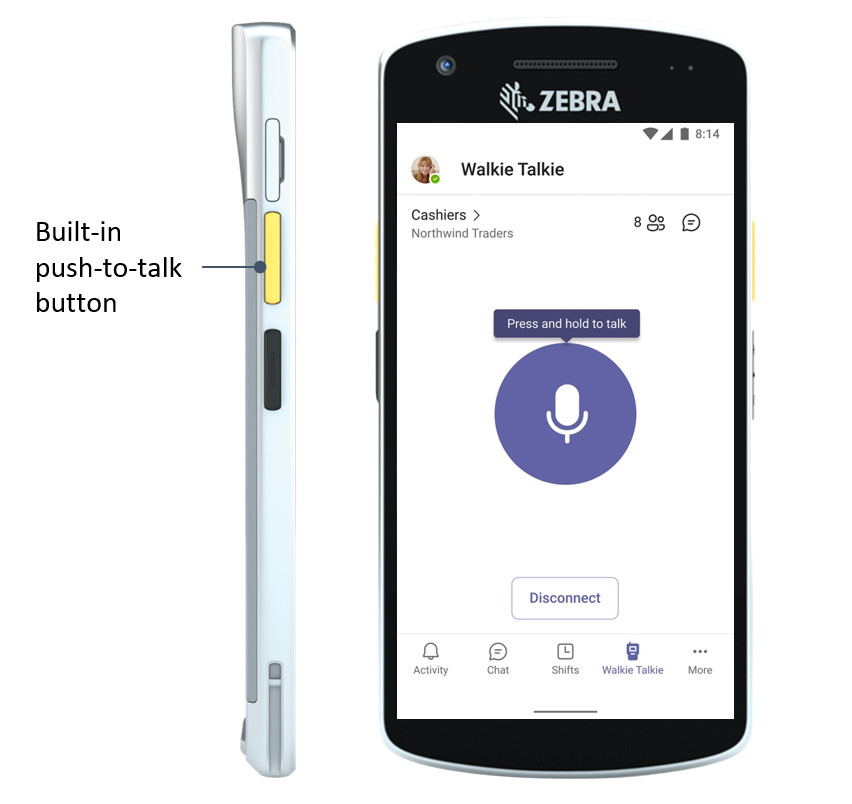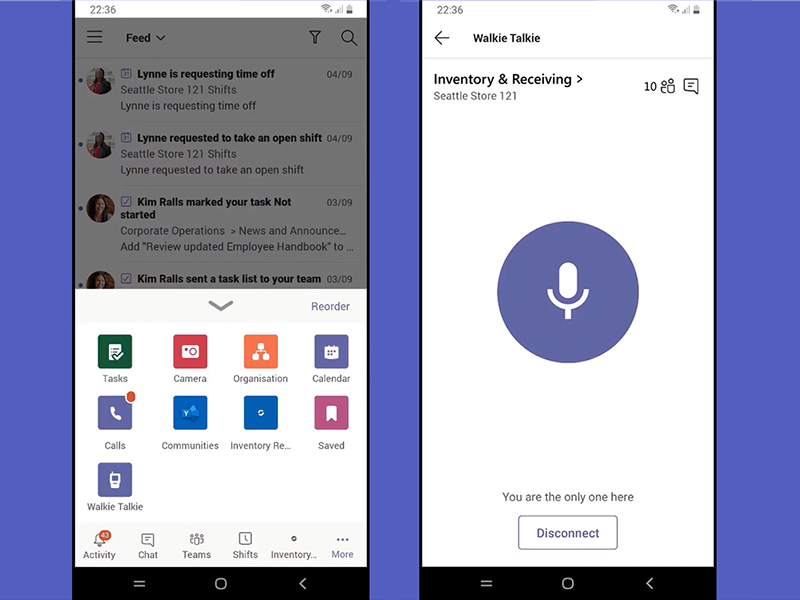It was primarily pitched as a tool for frontline workers, and Microsoft has now partnered with Zebra Technologies to integrate a dedicated push-to-talk side-button on Zebra enterprise smartphones. But the exciting part for general users is that the feature will now also be available for the Microsoft Teams app on iOS and Android, although there is a caveat. However, the feature is not enabled by default. Admins will have to turn it on for the whole organisation through the Teams Admin Center. From there, navigate to Teams app > Setup policies > Add apps, and enable Walkie Talkie. Once activated, the feature should appear for all users under the organisation within 48 hours. To utilise the feature, tap on the Walkie Talkie icon, connect, and choose a channel. Users can see how many participants are active in the channel and, of course, pressing and holding the big microphone button will enable them to speak during the session. Meanwhile, if you’re a student using Teams, you will also be glad to know that Microsoft has pushed out another update that organises raised hands in a chronological order. (Source: Microsoft: [1][2])