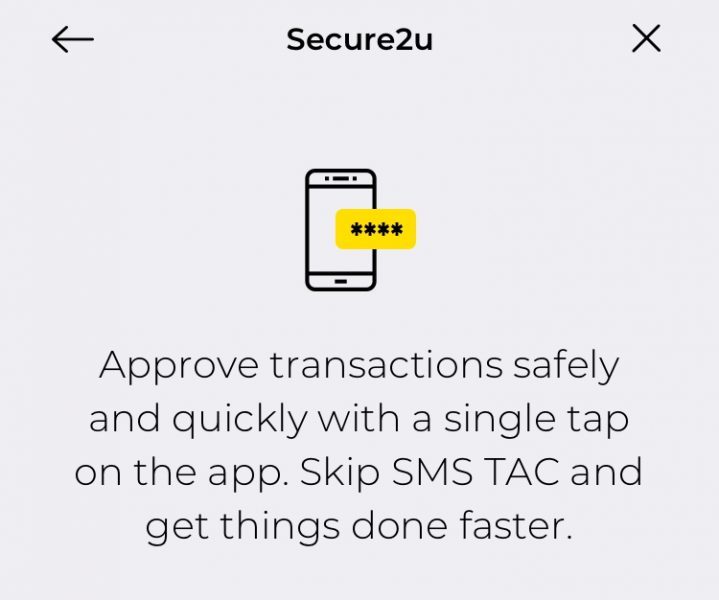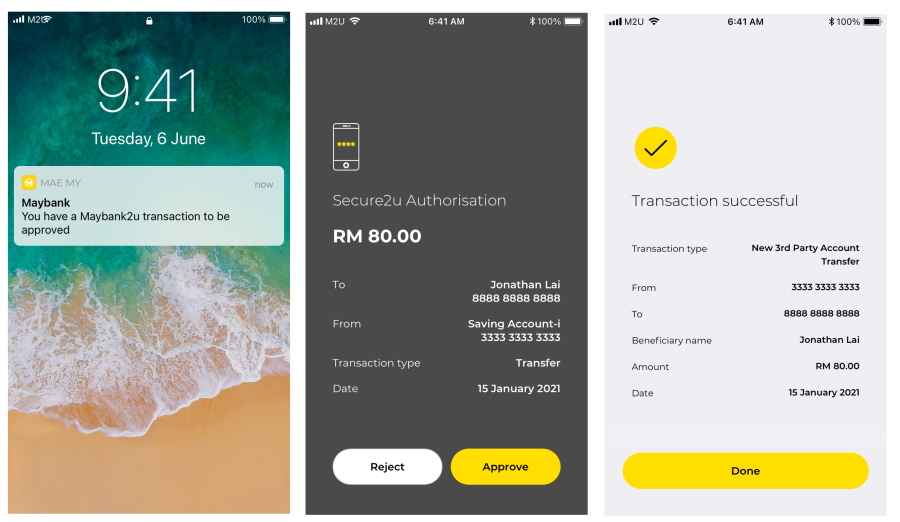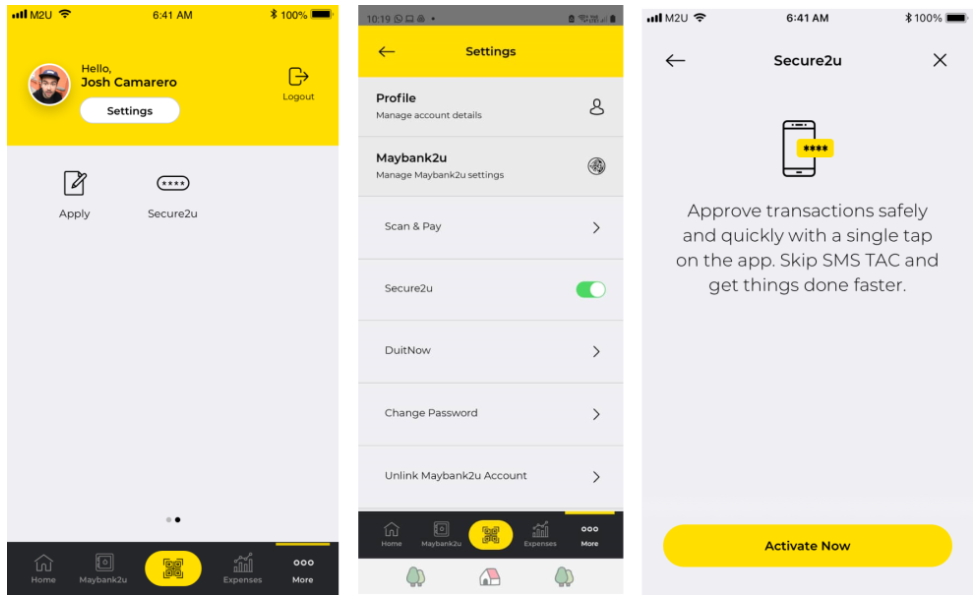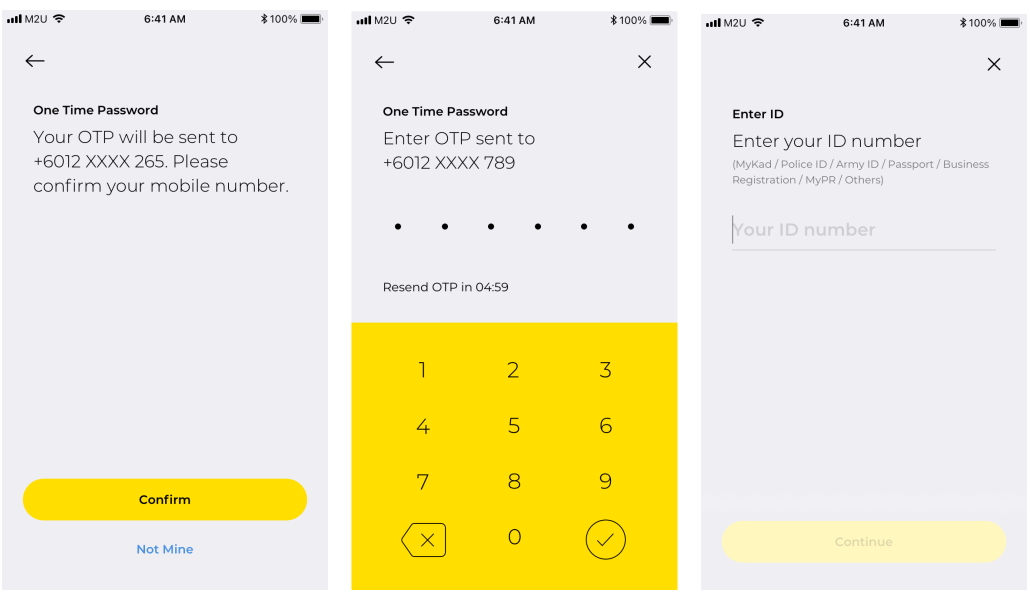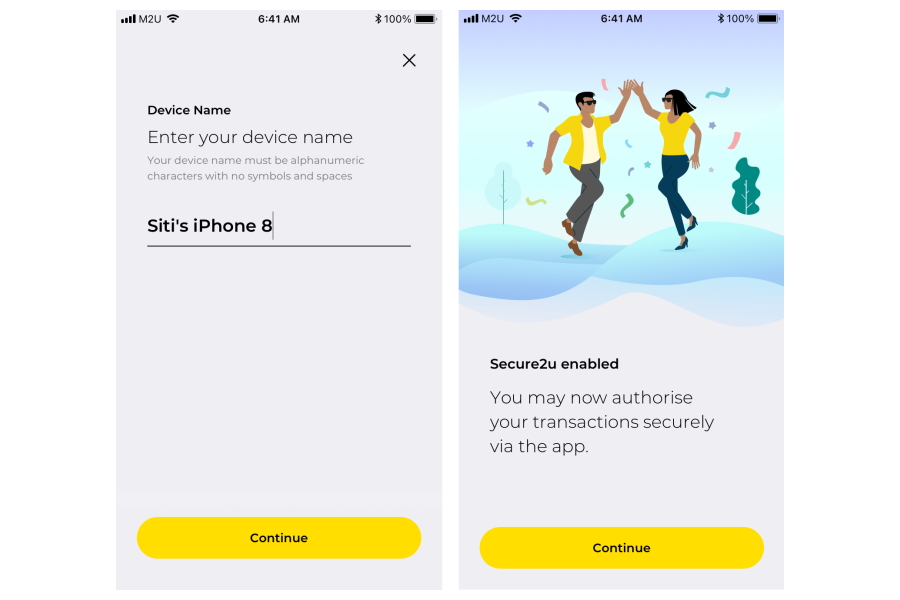Before we go further, let’s backtrack a bit. For those who aren’t familiar with Secure2u, it is an authentication feature that utilises your mobile device as an extra level of security for your online transactions.
By pairing it with a Maybank2u account, all transactions can only be approved through that one particular device. This would reduce a user’s exposure to fraud as it eliminates one’s reliance on SMS which is exposed to additional risks such as interceptor tool and SMS scams. Hence, that is why Secure2u is a much safer option to approve transactions. Originally developed for the Maybank2u MY App, those who have already adopted the newer and more feature-rich MAE app will start receiving their Secure2u Verification notification on 25 April 2021. There are no additional registration processes involved and all one has to do is log into the MAE app from 25 April onwards. If you have both Maybank2u MY and MAE app on your device, all of your Secure2u approvals will then take place solely through the MAE app starting on the same date. For users that utilise just the Maybank2u MY App or Maybank2u website, the transaction approval method remains as it is for them.
The way it works is rather simple: whenever you initiate a transaction through Maybank2u, you will then receive a push notification on your Secure2u-registered mobile device. This is regardless of whether the transaction is taking place through the Maybank2u website or Maybank2u MY App. Just tap on the notification, check out the details of the transaction to make sure that they are in order and once you are satisfied, just tap “Approve” to complete the transaction. As for transactions performed on the MAE app, it is even easier! The Secure2u Authorisation screen would appear instantaneously in the app itself which means you can approve all your transactions without leaving the MAE app. With Secure2u, you no longer have to request and wait for the arrival of SMS TAC. So, you may ask: how do I enable the Secure2u feature for my Maybank2u account? If you’re new to the MAE app, just follow the simple steps below:
Step 1: Tap on the “More” option located on the bottom menu of the MAE app. Once you reach this screen, tap the “Settings” option underneath your username. Step 2: Tap on the “Maybank2u” option followed by “Secure2u”. Step 3: Tap on the “Activate Now” option to proceed with the Secure2u activation process.
Step 4: Tap “Confirm” if the phone number shown on the screen is correct. If not, tap on the “Not Mine” option for further assistance. Step 5: Type in the One Time Password (OTP) that you have received via SMS. Step 6: Type in the ID number that you have used to register for your Maybank2u account.
Step 7: Assign a name to label your device Step 8: Done! Secure2u is now activated on your Maybank2u account. Not on the MAE app yet? Well, you are missing out then! The new MAE app carries plenty of new features that aim to enhance your daily banking experience. In addition to having its own Visa Debit card, the MAE app comes with an automated expense tracker that allows you to have a clearer view of your spending without much fuss.
Not only that, the MAE app is also able to help you save through Tabung! So, what are you waiting for? For Android users, you can download the MAE app through Google Play while iOS users can obtain it via the App Store. Meanwhile, you can enquire more about Secure2u through maybank2u.com.my/secure2u. But if you feel that you need further clarification, you can reach out to the bank via the Live Chat feature at maybank2u.com.my. Alternatively, you may also call 1-300-88-6688 and the friendly Maybank customer service personnel will be more than happy to assist you and get you up to speed with Secure2u. This article is brought to you by Maybank.