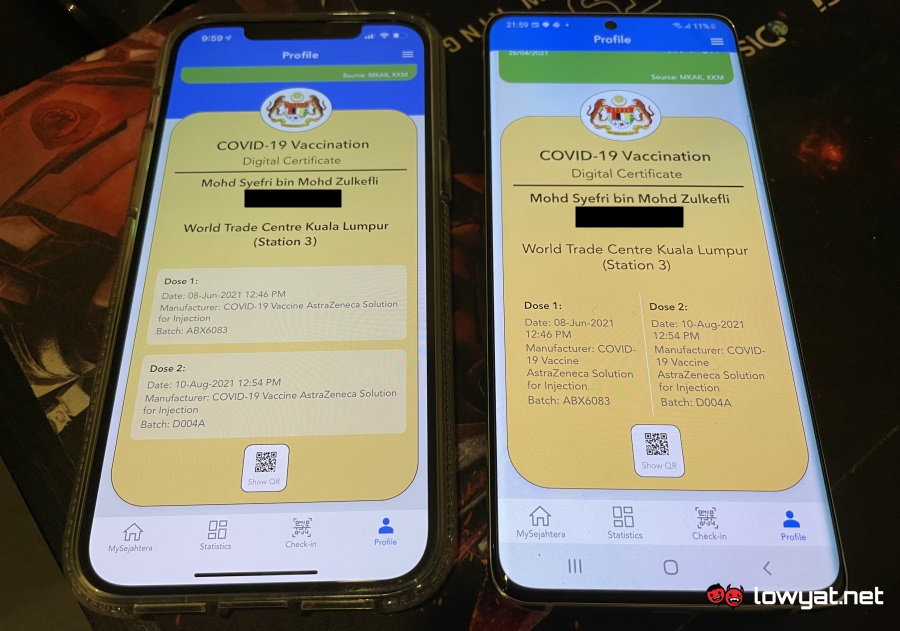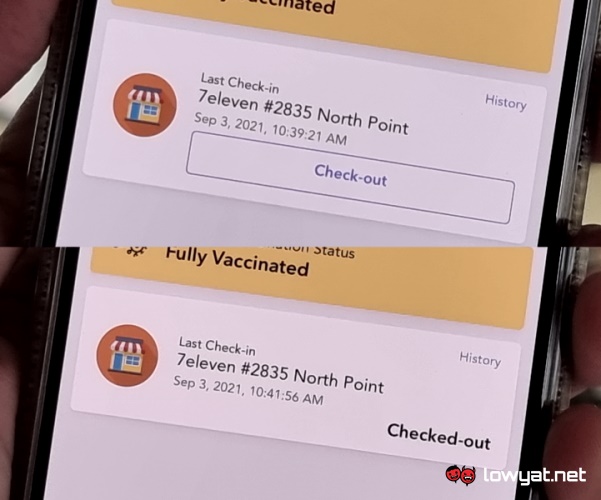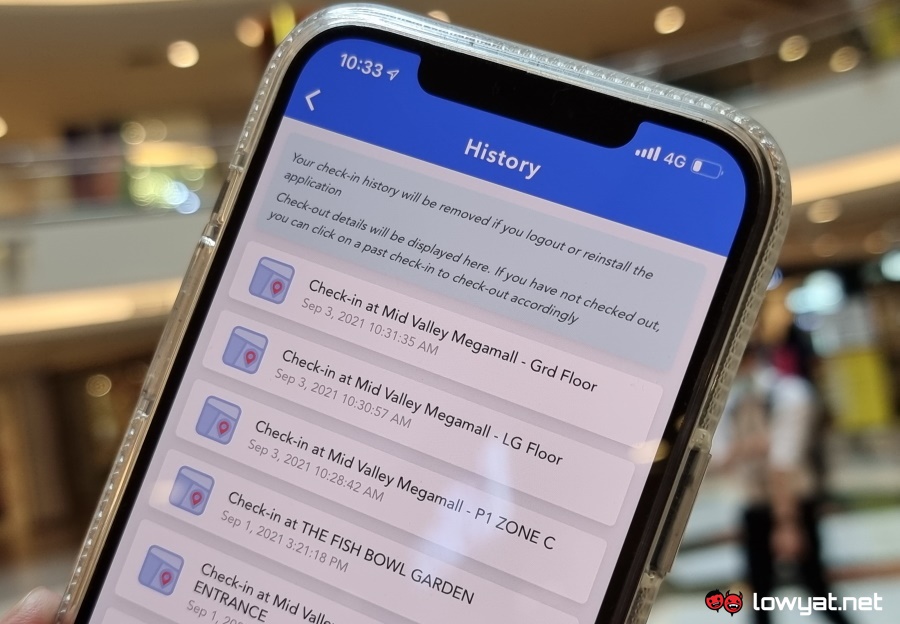Aside from that, the update v1.0.45 also marked the debut of the check-out feature on MySejahtera. According to Health Minister Khairy Jamaluddin who announced the update through a tweet yesterday, the new feature is meant to help improve contact tracing process.
Will further update and improve the app over the coming weeks. pic.twitter.com/HlClvaA6dQ — Khairy Jamaluddin 🇲🇾🌺 (@Khairykj) September 2, 2021 After using the newly updated app for iOS earlier today, we decided to craft this brief guide to share our experience. So, let’s dig in.
HOW TO OBTAIN THE CHECK-OUT FEATURE
If you are using Apple and Huawei devices, then the MySejahtera update v1.0.45 is already available for you. For Apple users, just go to the App Store on your device, search for the MySejahtera listing, and press update. Similarly, Huawei users can obtain the update from AppGallery. [L] MySejahtera’s iOS version history alongside the latest version release on Huawei AppGallery (top right) and Google Play (bottom right).While this sounds rather odd, the update is somehow not yet available for Android. At the time this article goes live, the Android version of MySejahtera is currently two updates behind as the version listed on Google Play is still v1.0.42 which was released into the marketplace on 2 August 2021. This means Android devices have not yet even received the new QR code format for the digital vaccination certificate which was implemented as part of the update v1.0.43 that was released on 20 August. The new format was designed to work with another app called Vaccine Certificate Verifier that we have discussed in detail through this report. [L – R]: The digital vaccine certificate on MySejahtera v1.0.43/v1.0.45 and v1.0.42.On a related note, it seems that MySejahtera’s development team decided to jump from v1.0.43 straight to v1.0.45. The reason is not known but it is not exactly a unique decision though as the team has also skipped v1.0.41, v1.0.36, v1.0.32, and much more previously. [UPDATE: 5 Sep / 12:42 AM]: Update v1.0.45 for MySejahtera has finally arrived for Android which brings not only the check-out feature and new check-in user interface but also the new QR format for the digital vaccine certificate. Head on to our report regarding the rollout right here for more details.
HOW DOES IT WORK
In its essence, the update v1.0.45 for MySejahtera did not bring any changes to the existing check-in process. Even though the home page of the app’s Check-in section looks slightly different now, the process is still the same: click the Check-in button on the splash page, scan the QR code, and the check-in success page would then appear. However, pay closer attention to the check-in success page and you should notice the check-out button at the bottom of the page. Once you press that button, the check-out success page would then appear:
As you can see, the check-out success page has the same design as its check-in counterpart except for the “Out” label on the top part of the box. Alternatively, you can also check-out using the Last Check-in box on MySejahtera’s Check-in section which is also one of the new additions to the app that was delivered via update v1.0.45.
What if you have to perform check-ins to multiple locations back-to-back? For example, at a shopping mall, whereby you have to check-in at each shop that you visit individually. Certain malls like Mid Valley Megamall have even put up MySejahtera’s check-in QR code for different floors. In other words, how can you perform the check-out process from a previous location? So, what you need to do here is go to MySejahtera’s home page Check-in section and click on History that is located within the Last Check-in box.
After that, click on the location that you want to check-out and its check-in success page would appear again. From there, just press the check-out button as per what we have mentioned before and you are done. With update 1.0.45, the History log will also keep track of your check-out activities. Unfortunately, there is no bulk check-out option though as you have to perform it on each location individually.
For many of us, we don’t really think too much of MySejahtera once we have performed the required check-in process. Hence, it may take quite some time for many to get used to the idea of checking out from their location even though the intention behind the implementation sounds rather vital. Meanwhile, do expect additional changes to be implemented on MySejahtera in the coming weeks and months as Minister Khairy has hinted in his tweet yesterday, that there are still more things to come as far as the app is concerned. On that note, we do hope that the development team can at least update the Android version of the app first, before going any further or may risk losing vital statistics as the majority of the population are using Android devices.